
ASA firewall & Firepower
- Understanding firewall concepts and components
- Firewall initial setup and initial configuration.
- Securing management access to the ASA
- Time and NTP protocol
- Password recovery
- Configuring and troubleshooting HTTP(s), DNS, DHCP services
- Restore ASA to the Factory Default Configuration
- Backup and restore device configuration with different protocols.
- Managing system and config files
- Routing (static, dynamic OSPF RIP EIGRP)
- Integration with active directory
- Managing logging (local and remote logging)
- Deploying Cisco ASA Access Policies
- Deploying Advanced Cisco ASA Access Policies (MPF)
- Objects and object groups
- Monitoring and troubleshooting traffic issues
- NAT (Dynamic, Static, PAT, Policy NAT)
- Publishing internal servers and port forwarding
- Managing ASA certificate
- Understanding cloud web security
- VPN concepts
- Deploying Site to Site VPN
- Remote access vpn with ipsec
- Remote access vpn with ssl
- SNMP on the ASA
- Firewall Threat Controls
- ASA failover
- Deploying AAA on ASA
- Protocols inspection (http, ftp, icmp)
- Botnet Traffic Filter
- Deploying Identity-Based Cisco ASA Access Policies
- ASA Context Modes
- IPS & IDS concepts
- NGFW features
- CX and Firepower
- deploying ASA with firepower
- Security intelligence
- Firepower authentication echanisms (Active|passive authentication)
- Access Policy
- URL filterring
- Deploying IPS
- File control & AMP
- SSL Decryption
- Firepower Management Center
- FMC system configurations & health policy
- Network Discovery policy
- firepower integration with Active Directory
- Firepower logging and monitoring
- event analysis with FMC

PaloAlto
PaloAlto
- Installation and initial configuration
- Interfaces configuration
- Management interface and general settings
- DNS, NTP, ip Proxy
- Configuring security zones.
- Virtual Router
- Interface Types
- Administrator Type (Dynamic)
- Administrator Type (Role Based)
- Routing (Static and dynamic)
- NAT Configuration (Dynamic, Static, PAT)
- Port forwarding
- Security policy
- Managing Logging
- Application policy
- URL Filtering
- File control
- Anti-virus configuration
- Security Profile Groups
- Schedules
- Managing Netflow
- SSL decryption and inspection
- Managing Captive portal
- SNMP
- Managing logging
- DHCP service
- Virtual Wires
- Policy based forwarding
- Deploying Site to Site VPN
- Deploying Remote access vpn
- High availability
- Zone Protection Profiles
- DoS protection
- Data filtering
- Traffic capture
- Paloalto WildFire
- Paloalto backup
- Panorama

Fortigate
- Installation and initial configuration
- Interfaces configuration
- Inspection Modes
- Basic configuration
- Managing admin password and profiles
- Interfaces configuration and sub-interfaces
- DHCP & DNS services configuration
- Captive portal
- Routing (static, Dynamic)
- NAT (Dynamic, Static, PAT)
- Port forwarding
- Publishing servers
- Access Policy
- Objects
- Filtering based on user devices or endpoints used (BYOD)
- Web Filtering
- Https inspection
- Antivirus
- IPS inspection
- Application Filtering
- Integration with active directory
- Site to Site VPN
- Remote Access VPN
- Traffic shaping
- Managing certificates
- Forticloud feature
- Virtual Domains (VDOM)
- Endpoint Control
- DLP (Data Leak Prevention)
- High Availability A/P (Active-Passive)
- High Availability A/A (Active-Active)
- SNMP
- Packet capture
- Virtual wire pair
- Redundant Internet with SD-WAN
- Passive authentication
- Logging and monitoring

Sophos
Sophos:
- Sophos 1
- Sophos 2
- Sophos 3
- Sophos 4
- Sophos 5
- Sophos 6
Sophos:
- Sophos 1
- Sophos 2
- Sophos 3
- Sophos 4
- Sophos 5
- Sophos 6
Sophos:
- Sophos 1
- Sophos 2
- Sophos 3
- Sophos 4
- Sophos 5
- Sophos 6
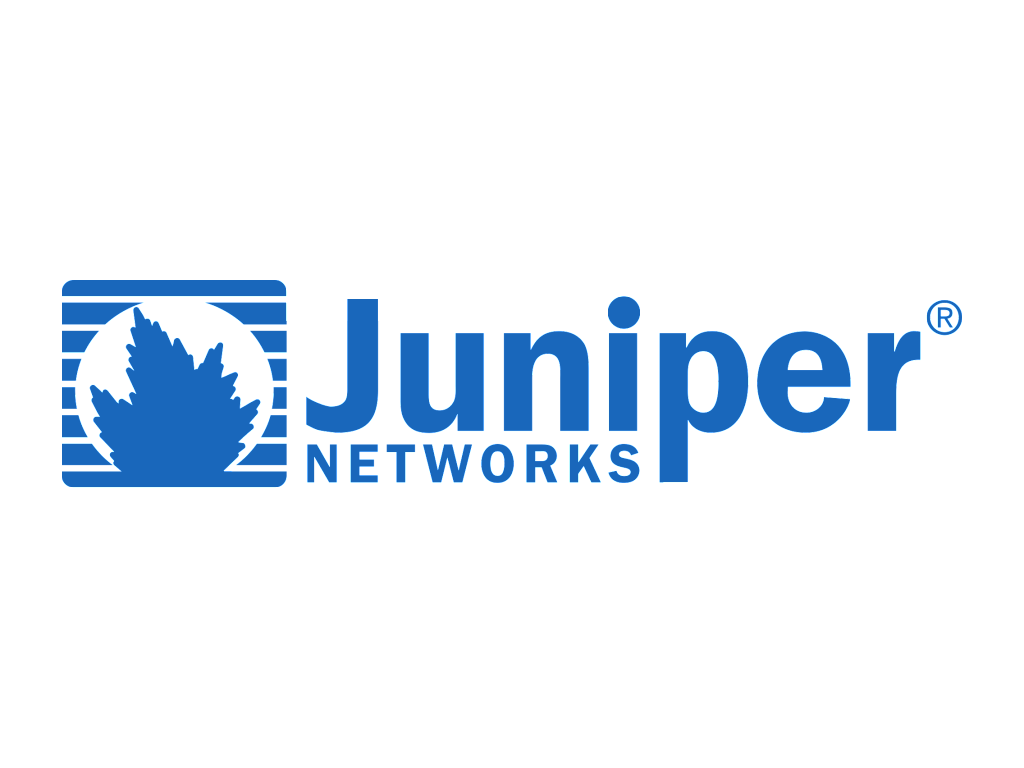
Juniper SRX
Juniper SRX
- Juniper SRX 1
- Juniper SRX 2
- Juniper SRX 3
- Juniper SRX 4
- Juniper SRX 5
- Juniper SRX 6